MS Project
MS Project Workshop for Project Management Certification Training Course
4.5
853 enrolled on this course
Last updated Jan 2025

Course Package
Exam Voucher by Microsoft
Official Training Material from Microsoft
Official MS Project E-Book
Highly Experienced & Accredited Instructor
Live Instructor-Led Sessions
Real Life Examples & Case Studies
Exam Voucher by Microsoft
Official Training Material from Microsoft
Official MS Project E-Book
Highly Experienced & Accredited Instructor
Live Instructor-Led Sessions
Real Life Examples & Case Studies
Target Audience for MS Project Workshop for Project Management
- Project managers: This course is ideal for project managers who want to learn how to use Microsoft Project to plan, track, and manage projects.
- Team leaders: Team leaders who want to improve their project management skills can also benefit from this course.
- Business analysts: Business analysts who work on projects can use Microsoft Project to create schedules and analyze project data.
- Engineers: Engineers who work on complex projects can learn how to use Microsoft Project to manage resources and timelines.
- Students: Students who are studying project management or related fields can use this course to gain practical skills that will help them in their future careers.
Pre-requisites of MS Project Certification Training

Exam Preparation and Certification Information
This course does not have any certification exam.
You will receive a course completion certificate from Knowlathon.
Case studies are discussed during the course. This is a complete hands-on course.
MS Project Workshop for Project Management certification Journey

Course Outline
Morning Session (4 Hours)
Topic: Introduction to Microsoft Project
- Overview of Microsoft Project
- Project Management Life Cycle
- Project Planning and Scheduling
- Microsoft Project Interface and Navigation
- Creating a New Project
Afternoon Session (4 Hours)
Topic: Setting Up and Creating a Project Plan
- Setting up Project Information
- Defining Calendars
- Creating a Work Breakdown Structure (WBS)
- Creating Tasks and Durations
- Creating Dependencies and Linking Tasks
- Creating Milestones
Morning Session (4 Hours)
Topic: Resource and Cost Management
- Defining and Adding Resources
- Assigning Resources to Tasks
- Understanding Resource Usage and Allocation
- Resource Leveling
- Tracking Costs and Budgets
Afternoon Session (4 Hours)
Topic: Reporting and Project Closure
- Creating Reports and Dashboards
- Analyzing and Visualizing Project Data
- Tracking Progress and Updating the Project Plan
- Closing the Project and Archiving Data
- Best Practices for Project Management and Microsoft Project
Why Knowlathon

Established Expertise
Since 2013, Knowlathon has been offering high-quality training programs.

Client-Centric Approach
By prioritizing the unique needs and goals of each client, we deliver training solutions that drive tangible results.

Global Reach
Knowlathon has established itself as a trusted partner in IT training, helping individuals and businesses achieve their goals on a global scale.

Experienced Professionals
With deep industry knowledge and extensive expertise, our trainers bring real-world insights and practical skills to their courses.

Quality Commitment
We ensure that all training materials and methodologies meet industry benchmarks for excellence.

Strong Support
Our dedicated support team ensures a seamless and enriching learning experience.

K-Prime Warranty *
We are the 1st & only learning company to offer unlimited learning warranty on our courses.

-compressed.jpg)
-compressed.jpg)
-compressed.jpg)



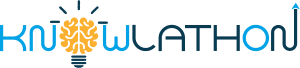
Student feedback
Reviews